How to generate a personal access token
2022 IR4 and laterPersonal access tokens are available in 2022 IR4 and later.
It is possible to generate a personal access token (PAT) by accessing your identity server using the following address:
https://{Fully qualified domain name}/dataloopcore/identity/pats
After performing the authentication process in the login page, you will be able to generate a new personal access token.
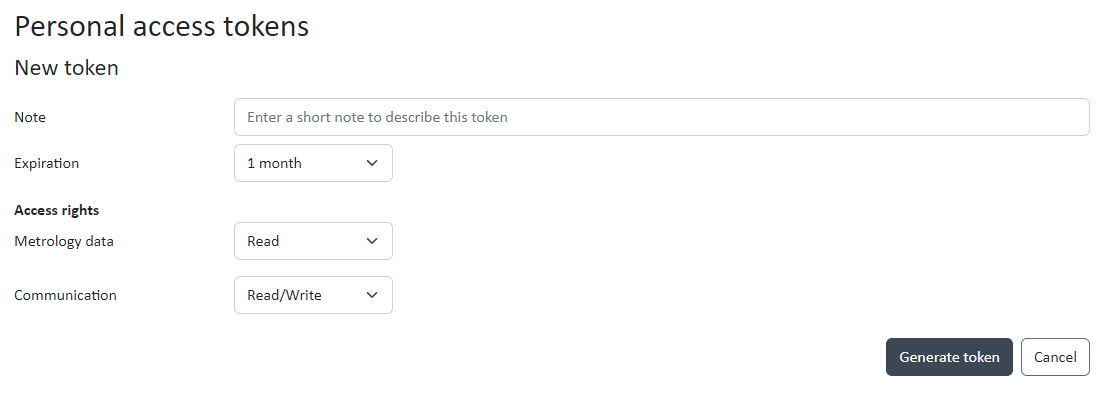
The following options can be configured when creating a personal access token (PAT)
- The "Expiration" field contains the expiration date of the token.
- The "Access rights" section lets you configure the access provided to each data scope available in the PolyWorks|DataLoop API. 🚧 Available in 2024 IR5 and later.
After you are done configuring the token's options, you can click "Generate token" to create the token.
AttentionKeep your personal access tokens secret!
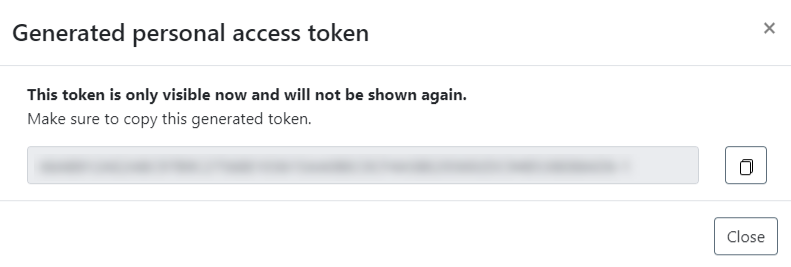
Copy the generated personal access token and store it securely.
NoteMake sure to copy the entire PAT value, including the "-" and subsequent digits.
You can use the button "Copy to clipboard".
Since the PAT is sensitive data, it will not be shown again but you will still see the list of generated tokens. Use a representative description note for your generated tokens to easily identify them for future actions.
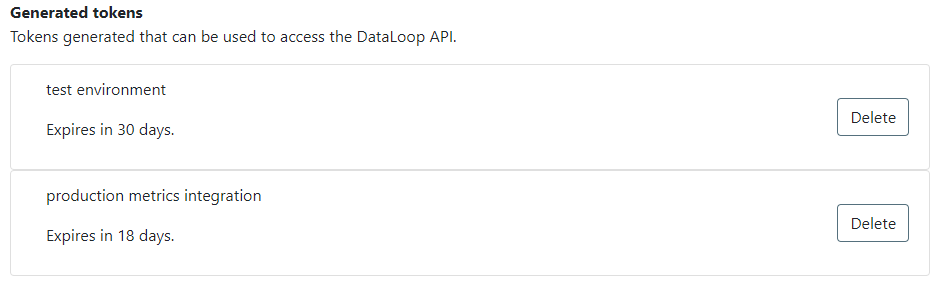
It is possible to delete a personal access token whenever you want, if a PAT is deleted or expired, any application or script using this token will not be authorized to call the PolyWorks|DataLoop API anymore.
Using PAT in requests to PolyWorks|DataLoop API
A personal access token can be used as any other access token, you need to pass the token value in the Authorization header using the bearer token standard for each HTTP request to PolyWorks|DataLoop API.
Additional information
Updated 6 months ago