Testing on your own server
Depending on how PolyWorks|DataLoop is installed at your location, you must make sure that you validate your access either using PolyWorks|DataLoop Web Interface or PolyWorks|Inspector. Certificates and SSL security settings will be handled by your browser on the first call.
PolyWorks|DataLoop Core Configurator API setting
It is important for your IT administrator to make sure that the PolyWorks|DataLoop API is open to external applications in the Options tab of the PolyWorks|DataLoop Core Configurator dialog box:
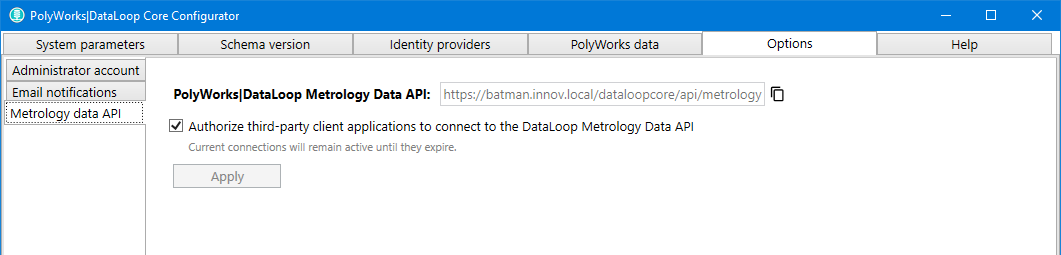
Testing with Postman
One of the best third-party tools to make sure that everything works properly regarding the PolyWorks|DataLoop API calls is Postman. It can be downloaded from https://www.postman.com/downloads/.
You can then configure Postman to use the Personal Access Token generated as explained in PAT.
Here is a sample screenshot to help you configure and use the PAT:
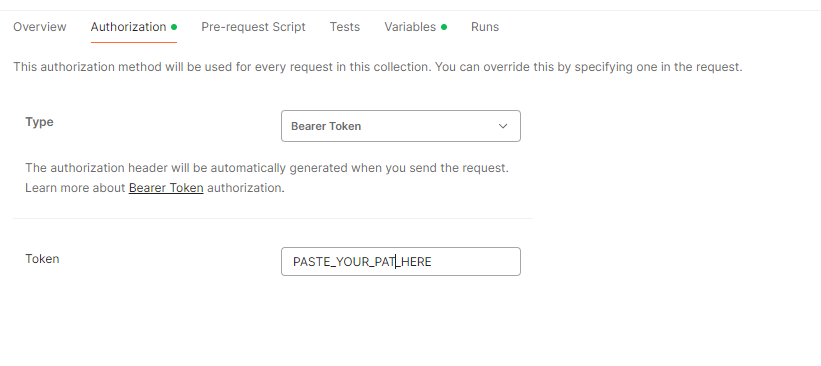
Dataloop LicensingA PolyWorks|DataLoop license is borrowed from the PolyWorks Collaborative License Server when you generate the PAT.
This license is returned to the license server when the PAT is deleted.
Updated 8 months ago